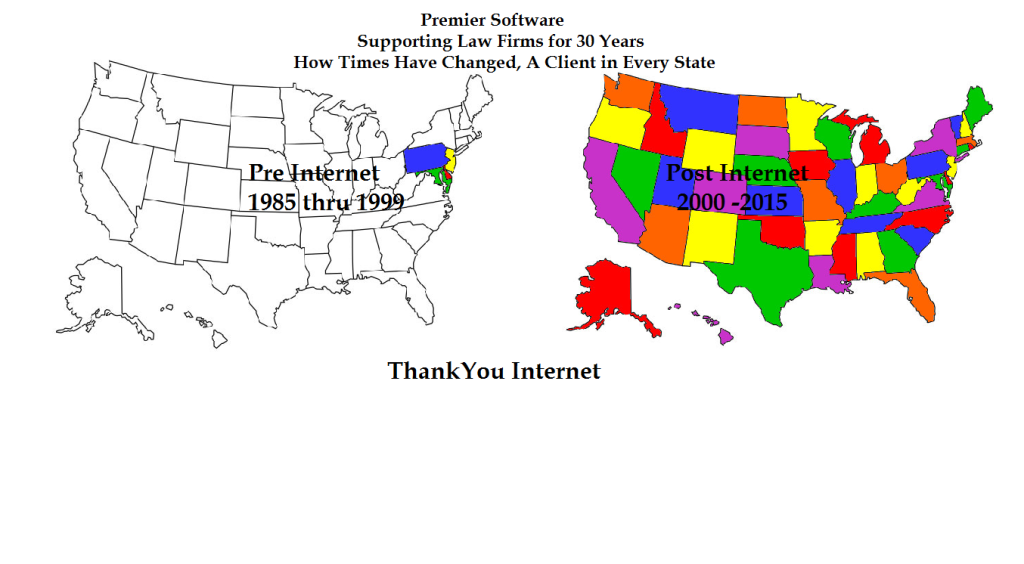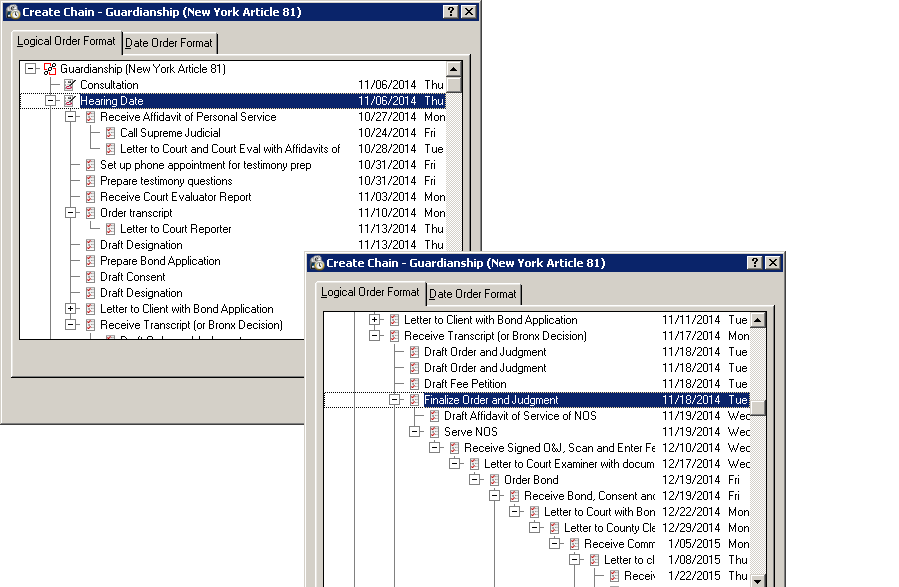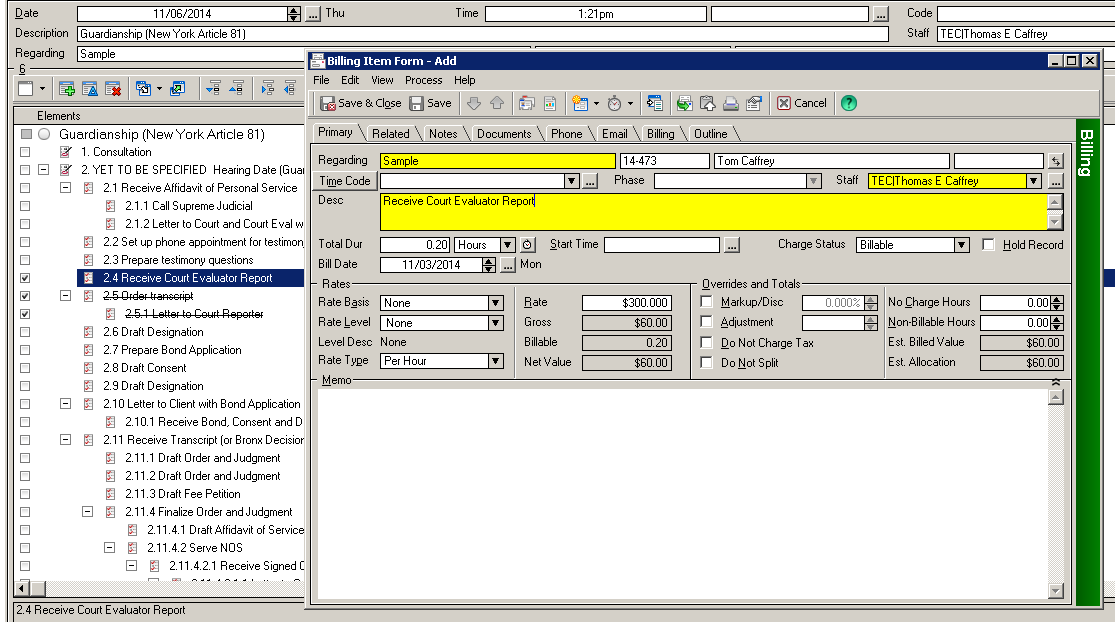Legal Tech 2015 I spent today in NYC speaking with Technolawyer publisher Neil Squillante; visiting with LexisNeixs – Amy McArthur, Kendra Gebhart, Jonah Paransky, Susan Harmon (re Firm Manager), and Deane, fellow consultants – Bill Dertinger, Jeff Levine, David Michael, Seth Rowland; Spent time with Dan Berlin TABS3 (asked Brian Dickey 50 questions and received 50 great answers about practice Master);
Also today in NYC at Legal Tech I explored vendors – Hot Docs (checking out the new Hot Docs Market); Legal Workspace; Citrix (Share File); Microsoft Office 365 exhibit with their new ‘Matter Center’ app;
 Name.com a company that is the new registrar for new top level domains for .lawyer .attorney
Name.com a company that is the new registrar for new top level domains for .lawyer .attorney
Finally I spoke to of Daren Davis of Drive Savers – they rescue data from damaged disk drives (including fire damaged PC in attached photo)
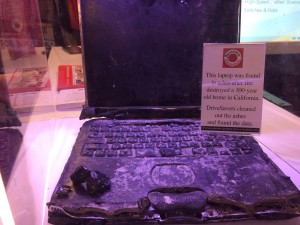
I deliberately skipped the other 80+% of the exhibitors offering eDiscovery