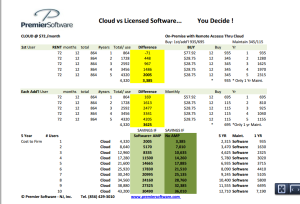What To Do If You Still Have PC’s with Windows XP
It has been reported that 28% of computers connected to the internet are using Windows XP. Windows XP is not safe to use and gets risker the longer you use it. There is a lesson to be learned in a classic and hilarious Bob Newhart episode that you can apply to the future use of Windows XP ‘StopIt!’
Here is what Premier’s veteran technical specialist Keith Crankshaw says about the Windows XP issue:
As you are undoubtedly aware from recent news media, Microsoft ended its support for the Windows-XP operating system on April 8, 2014. What does the end of support mean? Well, there seems to be a lot of confusion as many users are being told that their systems will suddenly stop working and their networks will crash, similar to hype for the Year 2000 date change, commonly referred to as the “Y2K bug”.
According to Microsoft, it means Windows-XP users should take action. There will be no new security update patches, hotfixes or technical updates after April 8, 2014. If any company, such as a banking institution, medical facility or law firm, were running Windows-XP after April 8, 2014, said company will be exposed to potential security risks, because their Windows XP operating systems will no longer be patched, and unpatched computer operating systems are vulnerable to security risks.
At this point in time, your company should have already assessed the potential risks that may threaten the confidentiality, integrity and availability of your information technology systems associated with continued use of the Windows-XP operating system. You should also have chosen an appropriate way of mitigating risk, which should have included:
1. Replacing old Windows-XP computers with new units running Windows 7 Pro or Windows 8.1 Pro, or
2. Disconnected Windows-XP computers from the internet and isolate them from your internal network.
Are you confused or overwhelmed?? If so, call us at Premier Software so that our technology engineers can assist you in performing the risk assessments, selecting the most expeditious and appropriate mitigation for your firm, assist you in planning for upgrades and/or replacement computers, and installing monitoring/reporting onto your network as your company moves past this Windows-XP risk.
In the meantime, if you haven’t performed the aforementioned steps, you should perform the following actions:
1. Block staff and volunteers who remotely access the institution’s computer network using the Virtual Private Network (VPN) via a computer running Windows-XP.
2. Do NOT use your Windows-XP computer to do online banking, and ensure that proper online banking authentication is in place to prevent fraud by hackers who have gained access to a Windows-XP computer;
3. Advise your employees that they should NOT accept information, data or documents that were created or stored on a Windows-XP computer, especially via a thumb drive or other storage device; and
4. Verify that third party service providers have properly addressed the Windows-XP concern on THEIR equipment, as it is likely connected to YOUR network. This could include phone system voice-messaging equipment, internet filter units, fax server units and remote access stations, to name a few.
Contact Premier Software Solutions at 856.429.3010, and our support staff will assist you as you migrate through this Windows-XP risk assessment and migration to a more stable and trustworthy environment.
So in summary be sure to obtain and apply the lastest and last Windows XP update published on April 8th. Use a more modern browser like Chrome or Firefox if you nowuse Internet Explorer 8 on Windows XP, and contact us to discuss your ‘XP’ situation.
Or as Bob Newhart so elegantly says, ‘Stop It!’
Contact Premier:
[gravityform id=”3″ name=”Contact Premier”]