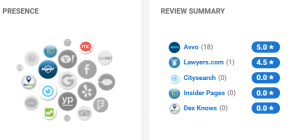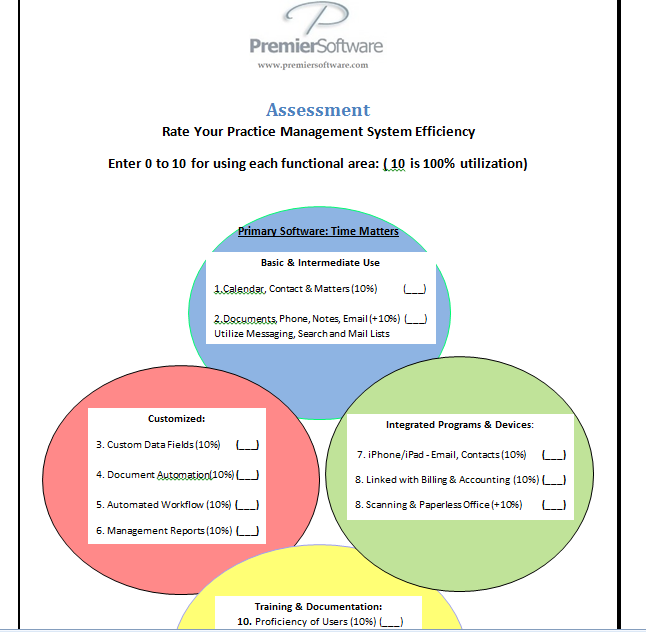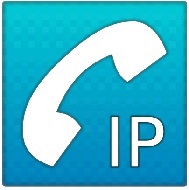We work with many excellent estates and elder law attorneys, yet we see many who do not get proper online recognition for their superior services. The right tools and a well designed internal system, can assure that you receive full credit for all of your good work.
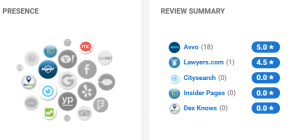
Web Presence and
Third Party Client Reviews
You can convert more new clients if you optimize your internal process for obtaining reviews as you close matters for highly satisfied clients. Your client satisfaction survey and modern online tools to promote great reviews are the differentiating factor between average and exceptional results. It is now possible to obtain a FREE business scan to quickly see if and how you are listed in 50+ directories, what existing reviews you have and how you compare to your local competition. You can also receive guidance on steps to take to maximize your online presence.
I learned of the leading online reputation management methods and tools from several clients. The first is a very successful firm elder care firm that employs a timely satisfaction survey to identify highly satisfied clients. A second law firm has quickly expanded their volume of new business and they aggregate all Client Reviews right off the home page. They feel this has been key factor in converting more clients. A third law firm client recently was surprised to learn that simply by deliberately asking prior clients for reviews, they received 70+% response rate.
The takeaway is, if they are happy and you know it why not make it easy for your best clients to share their good words.
Primary Tools:
- Use of web based tools to create accurate listings in 50+ online directories
including AVVO, Lawyers.com, Yelp, Martindale, etc.
- Manage Client Review: Notification, Collection, Moderation and Marketing
- Aggregate Reviews to a Microsite
- Syndicate to Sites You Control and get Indexed on Search Engines
- Optimize use of satisfaction questionnaire for more and better reviews
(For example,if you use a program like Time Matters – as you mark afileclosed, use a trigger to generate the Close File Letter with a Satisfaction Survey. )
The Benefits:
- Greater quantity of high quality certified client reviews
- Greater frequency of certified client reviews for higher rankings
- More accurate and widely published listings to improve conversions
- Greater control using review notification and moderation
- Build strong trust faster with certified reviews
Let your satisfied clients speak for you and give your future clients a reason to move forward, today.
To learn more call 856.429.3010 or use Contact Us