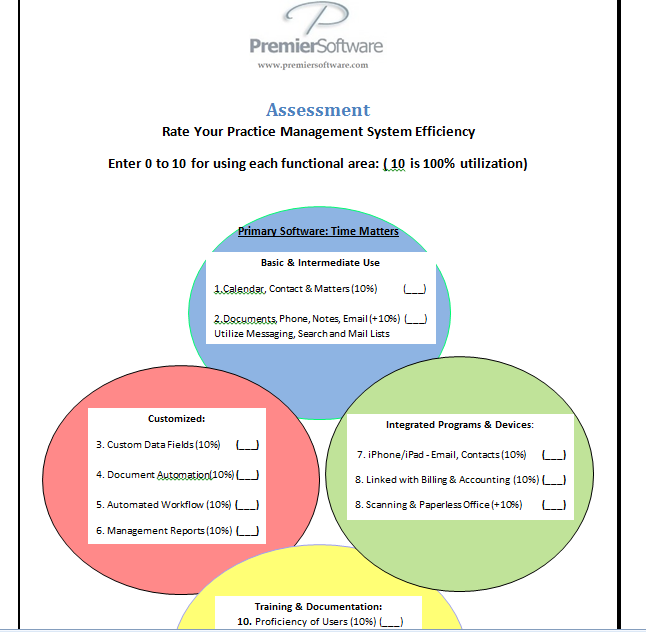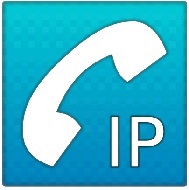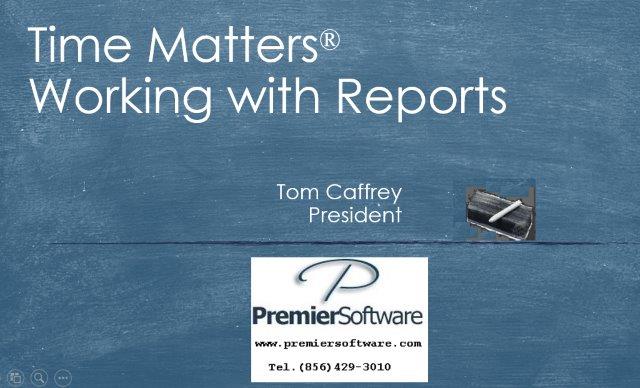Two years ago we started our own hosting service and used it ourselves for a year and also with a client. It worked fine, but we backed away from that structure because, honestly, even with a certain level of redundancy, the thought of a central point of failure was too scary.
We continue to offer both traditional server arrangements, as well as, subscription based, cloud style contracts for an on premise server. We include remote desktop services (terminal server) as required. We have added a Disaster Recovery (DR) option where the entire environment may be brought online separately using both a local device, and if needed a remote DR location. This can be done at a savings of up to one half the price that I see hosted system providers charge and at the same time allows Premier to make a decent margin.
For my money, you get the best price/performance with an on premise server with remote desktop services. Regarding terminal server, one 70 user firm we support has 30-40 users who have worked in terminal services mode for the last 10+ years. Other smaller firms have their own subscription based server in their office, except for one firm which is totally virtual so we have had their server in our location for the last few years. Most firms run TM, Billing, Office, Adobe, HotDocs and Quickbooks.
As reliable as the hosted service providers seem to be, my ideal system configuration calls for a separate Disaster Recovery (DR) infrastructure, as independent and separate as possible. In other words, If Plan A fails do you really want your Plan B to be totally dependent on the same people and related resources that provided Plan A. We are using standard Microsoft technology to support Plan A, which is familiar to by most local techs, if ever needed.
Our Plan B involves DR software and a local device and offsite option. This provides the means to virtualize the entire server and PC environment and operate locally if/when needed or operate off-site. BDR also provides the means to test the failover plan, as often as desired, or try out new apps or the effect of a new upgrade. In the age of ransomware, it seems DR is a level that is now highly desired and increasingly required by law firms.
We have investigated and know others who have worked with DinCliud, AirDesk, Legal Anywhere, Uptime Systems and Abacus Cloud, and with all of the above, my questions to fellow consultants and law firms involved with online systems are:
‘Do you firms have a backup only or a true disaster recovery strategy’
‘Is it separate from the vendor’s primary infrastructure, i.e. an independent data center, run by separate staff?’
Does anyone offer the ability to ‘recover and run their hosted environment on a device at their firm?’
‘Compared to on premise, ‘Do your online system providers require special apps, extra steps or have slower performance especially when printing or scanning?’
‘How much does an extra GB cost from a hosted system provider?’
‘Do temporary staff require logins that cost just as much as a regular user? ‘
‘Do you have restrictions on Administrator level access?’
Any other unexpected plus or minus using your hosted system provider?