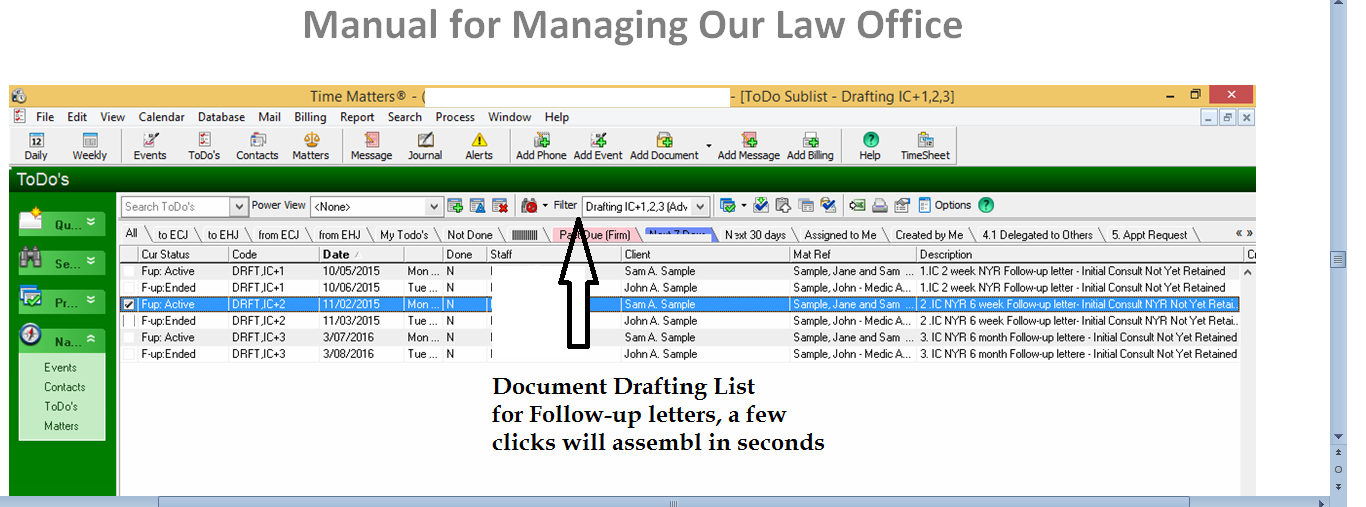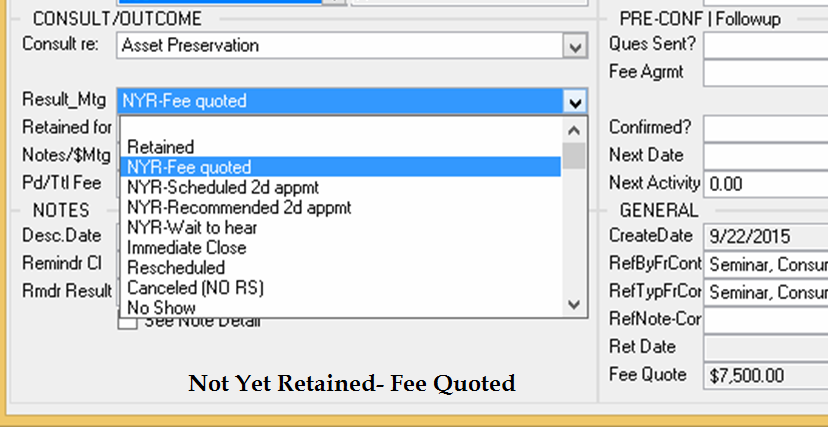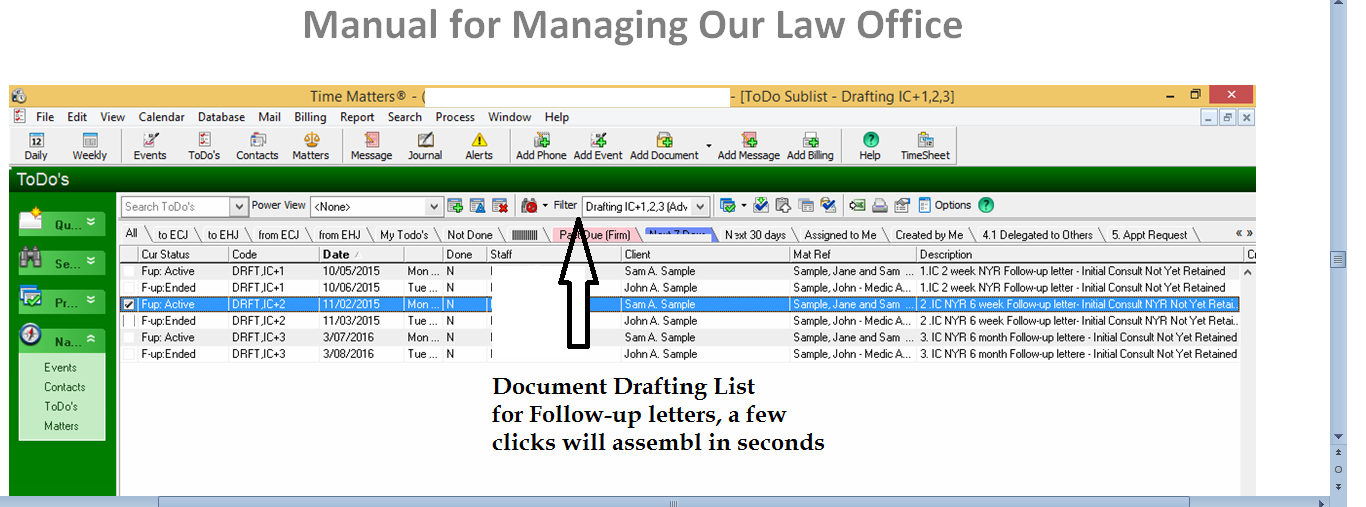Your firm is leaving money on the table if … it doesn’t have an effective follow-up system for a few specific situations. A potential client who invested their time (and yours) to attend a seminar, workshop or initial meeting but has not yet retained you, is worth additional effort in cultivating a relationship. What are you doing to make it so?
Time Matters is what you make it. The following illustrates how Time Matters (or any software with similar features) may become an effective follow-up system that generates extra revenue for your firm. This revenue is mostly net profit since you already have the people and software you need to make it so.
For example, Initial Consult Follow-up System
Action:
After a consultation simply update the ‘Result_mtg’ field (Select: Retained, Closed, one of several Follow-up options)
Resulting Workflow:
Trigger an immediate letter
Triggers if NYR Not Yet Retained – 2 week, six week and six month follow-up letters
Document Drafting Quicktab
Documents are quickly assembled using calendar Todo records at 2 and 6 weeks and 6 months. (Note: In the contact record, the follow-up sequence may be stopped by simply selecting “Follow-up Ended” or changing the code from prospect to client.)
Yes, you have to invest some time to get this set-up, however, if you hire someone on a DFY – done for you basis, you can quickly transition to DIY for variations on this set-up for future follow-up sequences.
Either way you will receive a nice return on your investment in Time Matters.
Image 1 Change to Result of Meeting field – NYR – Fee Quoted
triggers multipe future follow-up letters
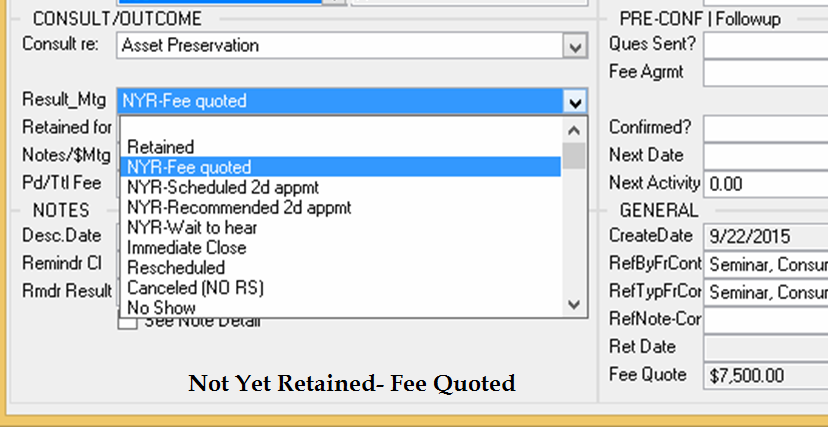
Image 2 Doc Drafting List – Generate documents in a few seconds with a few clicks