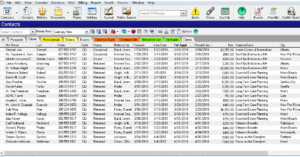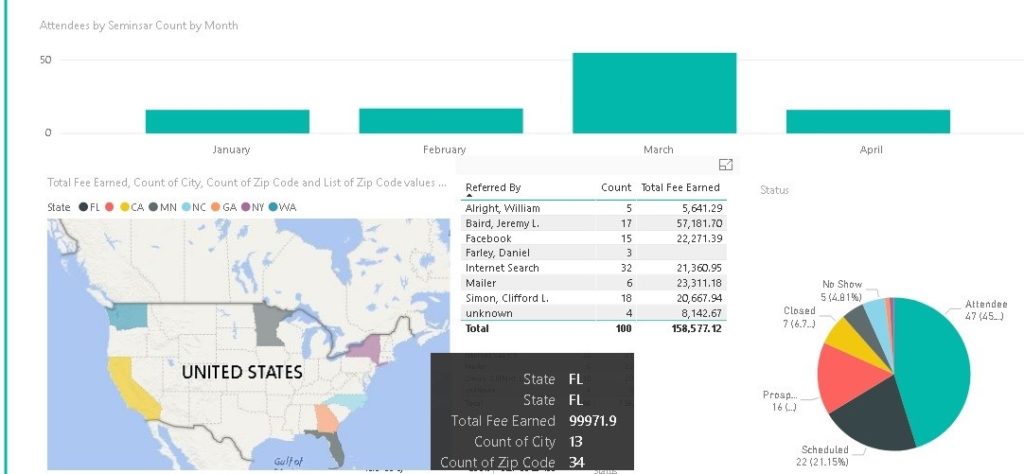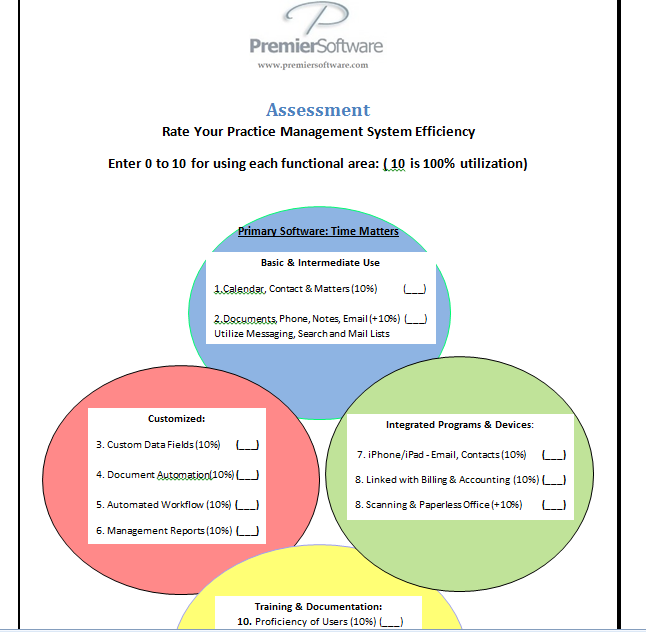What effect can a well designed PDF form have on your practice?
Developed With Leading Estate/Elder Care Firms:
- Streamline your Client Intake click! for VIDEO
Make Initial Consults far more productive - Form for Meetings Notes click! for VIDEO
and Assign Tasks - Client Satisfaction Surve click! for VIDEO
complete the missing step of your client
engagement process, gain insight and referrals;
let us show how to take client feedback and have it
appear in an Google, AVVO, Facebook review 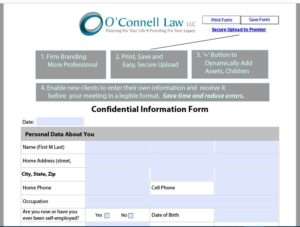
All PDF-FX forms can do for you is:
– save time, reduce errors
– look more professional
– improve the experience for you and your client
CLICK HERE’ https://premiersoftware.com/pdf-fx/
The Effects (FX) are significant.
There is no risk.
Try PDF-FX for free.
Your form is ready.
We’ve invested the time so you don’t have to.
Contact us to learn more:
Tel. 856.429.3010
Email support@premiersoftware.com