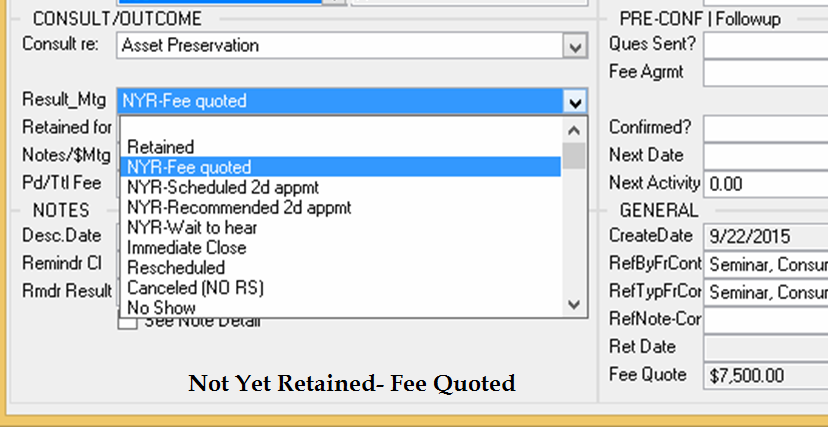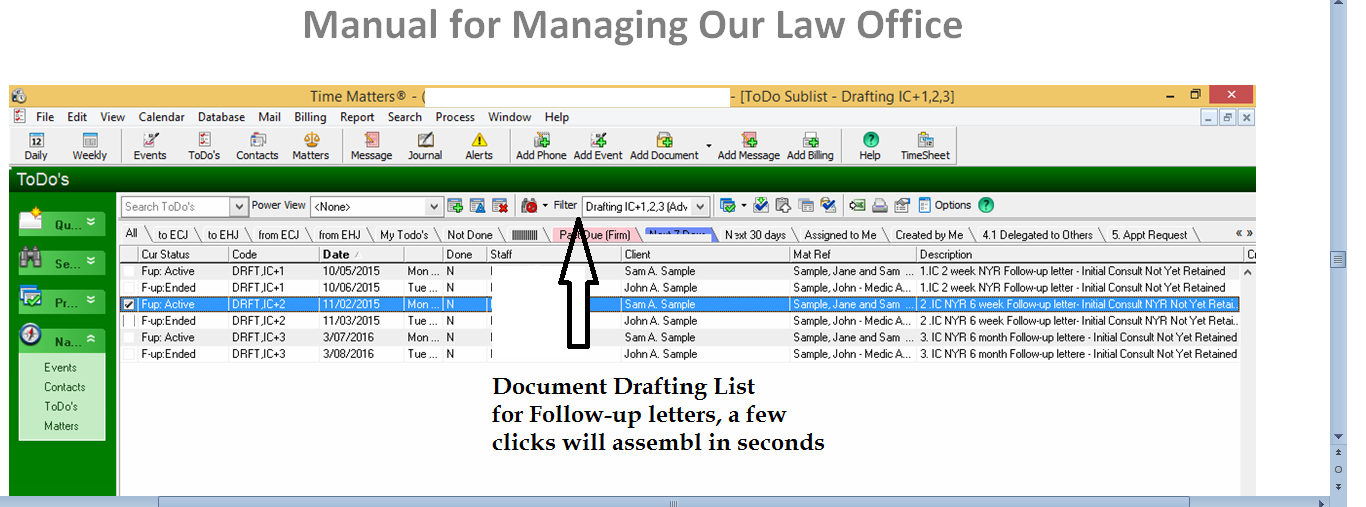I recommend lawyers, who are looking at estate practice management systems, look for the following functionality and offer several resources to maximize your time and effectiveness.
I recommend lawyers, who are looking at estate practice management systems, look for the following functionality and offer several resources to maximize your time and effectiveness.
A good law practice management (LPM) program for any practice, including estate planning, will enable you to capture and organize all the data you deem relevant. It will use that data in support of merging to document templates, and for generating records automatically under certain conditions and further it will incorporate the data in a set of useful reports that help you manage your calendar, contacts and matters. Your reports should include a quick matter management summary view as well as a more detailed view of all outstanding todo/tasks for each active matter.
Starting with data capture -beyond the basic fields you would benefit by having fields for contact records (prospect/client, advisors, organizations) for mail list management, referral source analysis, prospect tracking and seminar/workshops etc. Also relevant data fields for Matters (estate planning, probate, estate administration, business, guardianships, real estate, charitable trust or organization, life care planning, VA benefits, tax, Medicaid, Special Needs Planning etc.).
Next your LPM should organize all of the related records both by Contact and by Matter. These records include Calendar Events and Todo/Tasks, plus Notes, Email, Phone, Documents and Billing. Some systems can even include other records such as Assets, especially if you intend to do funding.
Next LPM should handle Document Management (automatic folder and file naming), full text indexing for full text searching of all of your files ( doc, pdf, xls, etc .) and Document Assembly – short routine letters and longer advanced merge type documents (check out WealthCounsel and Elder Counsel). You should be able to go paperless with features for scanning to pdf and saving into your LPM programs document management system
Next LPM will support automatic workflow to auto generate one or more records automatically under certain conditions. Generally when you add a record or change a field in a record you should be able to define what records pop-up automatically – think appointment confirmation letter or email, referral thank you letter or email, or a chain of all of the estate admin deadlines over the next year or so for certain an estate admin matters.
Next you should have reports to measure and manage by objective and to manage by exception. Reports that track actual activity against your objectives include ‘calls to consults’ and ‘consults to new retainers’, also a ‘cash flow’ report for future and past activity on events with the number $meetings total of fees; also track monthly new matters by type and compare this year to last year to identify trends. Management by exception might include something like a list of ‘Past due Todo’s’.
In addition to the core features listed above the LPM system should link, synch and integrate ‘seamlessly’ with other programs and devices such as your word processing, email, pdf programs, scanners, smart phones and other devices.
Just because a particular system has added a feature doesn’t necessarily mean that they have implemented that feature well. For example, a system may allow adding your own data fields, but if data fields for one matter type appear along with all the other fields from other matter types then it may be cumbersome and won’t be used. Or if a system has document management, but requires too many steps to name, save and maybe upload the document or scanned file, than again it won’t be useful.
Take a long term view and know that your needs will change. Be careful not to get locked in to a system that might be hard to get your documents and other records exported out of should need to change in the future. The best and cheapest solution is to do it right the first time. Be sure to do your homework and get an external advisor to guide you thru the process. Some systems may be easy to start but may be less than ideal as a long term solution. Finally, be aware that many older yet proven LPM systems (traditionally existing in a Windows based onsite network) are now available in a hosted/cloud environment accessed easily from any MAC or Windows based device. Someof these systems have tools that allow features to be transferred so that you don’t have to re-invent the wheel.
Other Recommended Resources for an Estate Planning practice:
Organizations to investigate NAELA, Elderlaw Answers, Special Needs Alliance , in support of your firms estate planning services .
A great audio on managing your estate planning practice from the leader of one of the most successful firms
http://premiersoftware.com/resources/keys-to-profitable-law-firm-management/
A dated but timeless article for annuitizing your estate planning services by Victor Medina
http://apps.americanbar.org/lpm/lpt/articles/pdf/ftr07102.pdf
As a an external guide of a lawyer/law firm that is great example of a successful refugee from Biglaw
(left a 2,800 lawyer firm) I offer Ben Neiberger’s firm http://www.generationlaw.com/
Finally -line up your experienced trail guide for your journey. (aka Premier Software)
All the best,
Tom Caffrey
President
Premier Software
http://www.premiersoftware.com
If there are any trusts and estates practitioners out there who use <system name> with your practice, would be interested in learning how you use it.
I see the applicability to litigation, but am interested to see whether it can significantly help with workflow for drafting plans, trust administration, probate, etc.
Coming from BigLaw, we used no case management software or CRM software at all (I kid you not – DMS only), so I’m struggling a little bit with the “what would I actually use it for” question.
So, do you use it, and what do you use it for and how does that help?